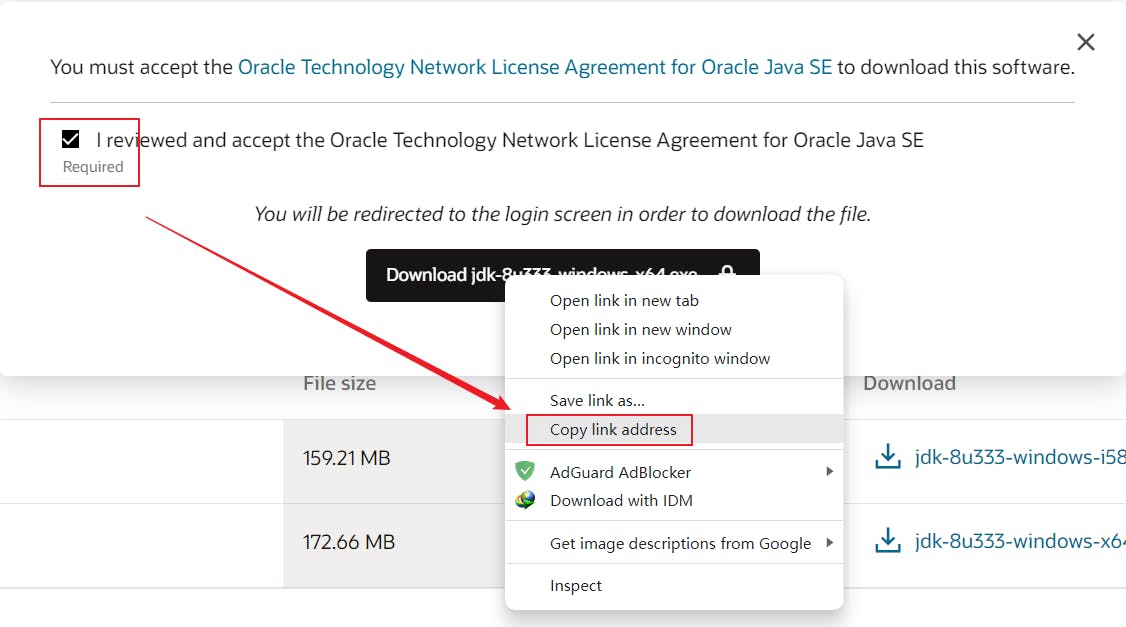Step 1
Open JDK download Page and choose what JDK you want to download, for example: jdk-8u333-windows-x64.exe.
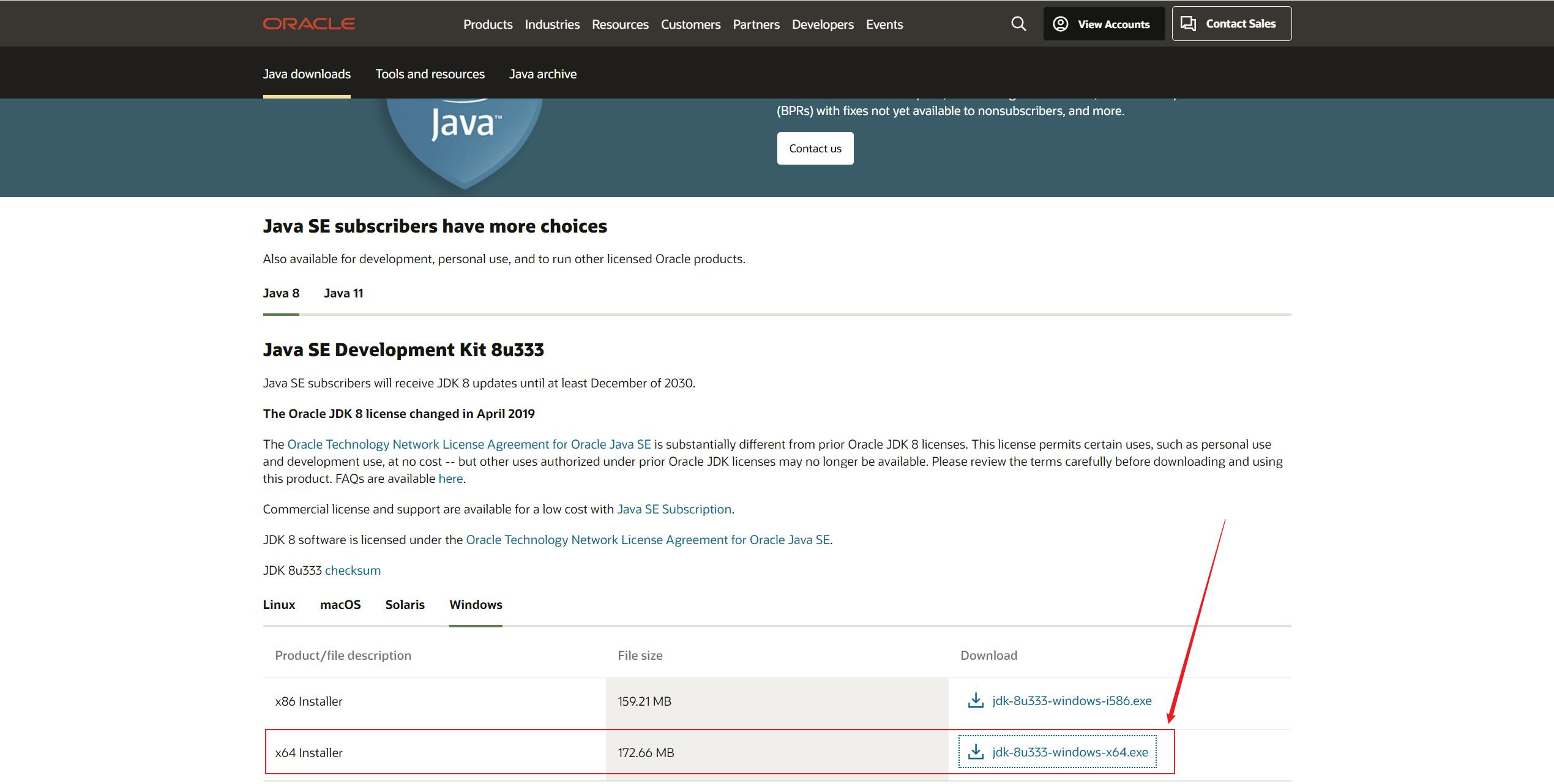
Step 2
Click the link and pay attention to the dialog. Check the checkbox to agree with the agreement, right-click the download button and copy the link.
Step 3
You will get a link like
https://www.oracle.com/webapps/redirect/signon?nexturl=https://download.oracle.com/otn/java/jdk/8u333-b02/2dee051a5d0647d5be72a7c0abff270e/jdk-8u333-windows-x64.exe.The download link is the value of parameter
nexturl, which ishttps://download.oracle.com/otn/java/jdk/8u333-b02/2dee051a5d0647d5be72a7c0abff270e/jdk-8u333-windows-x64.exe. However if you access it directly, you will be redirected to the login page.Change
otnin the above link tootn-pub, Then you get the actual linkhttps://download.oracle.com/otn-pub/java/jdk/8u333-b02/2dee051a5d0647d5be72a7c0abff270e/jdk-8u333-windows-x64.exe.
Step 4
Paste the actual link in the browser address bar and click enter. Then the download starts.